Does Google Have a Course Builder? Here’s What Actually Exists
 Oct, 28 2025
Oct, 28 2025
Google doesn’t have a course builder like Teachable, Thinkific, or Udemy. If you’re looking for a tool where you can drag and drop lessons, upload videos, set up quizzes, and sell courses-all in one place-Google won’t give you that. But that doesn’t mean Google has nothing to offer educators or trainers. The truth is more interesting: Google gives you the pieces to build a course yourself, using tools you probably already use every day.
What Google Actually Offers for Course Creation
Google’s approach isn’t about selling you a finished product. It’s about giving you free, powerful tools that work together. Think of it like a kitchen. Google doesn’t sell you a pre-made cake. But it gives you the oven, the mixer, the flour, and the recipe-all for free.
The main tools you’ll use are Google Classroom, Google Drive, Google Sites, and Google Forms. These aren’t marketed as a course builder, but they’re used by thousands of teachers and trainers to create full learning experiences.
For example, a high school teacher in Texas built a 12-week digital literacy course using just these tools. She posted weekly readings in Google Docs, recorded short explainer videos in Google Meet and saved them to Drive, used Google Forms for quizzes, and organized everything in a custom Google Site. No subscription. No monthly fee. Just free Google tools.
Google Classroom: The Core of Google’s Education Ecosystem
Google Classroom is the closest thing Google has to a course management system. It’s not a course builder in the commercial sense-it doesn’t let you sell courses or host them publicly. But it’s perfect for managing assignments, grading, feedback, and communication in a structured way.
Here’s how it works in practice:
- You create a class and invite students with a code or email.
- You post assignments as Google Docs, Sheets, or PDFs.
- Students submit work directly in the system.
- You grade using rubrics and leave comments.
- Announcements keep everyone updated.
Classroom integrates with Drive, so all files are stored automatically. It also works with Google Forms to create auto-graded quizzes. Teachers use it daily in public schools, universities, and even corporate training programs.
But here’s the catch: Google Classroom is only available to users with a Google Workspace account. That means if you’re an individual without a school or business account, you can’t create a class. You can join one, but you can’t build one.
Google Sites: Build a Course Website in Minutes
If you want your course to feel like a real website-with a homepage, modules, resources, and links-Google Sites is your best bet. It’s drag-and-drop, no coding needed, and it’s free.
You can use it to:
- Create a course landing page with an introduction and syllabus.
- Add tabs for each week or module.
- Embed videos from YouTube or Drive.
- Link to Google Docs with readings.
- Embed Google Forms for assessments.
A nonprofit in Kenya used Google Sites to deliver a free digital skills course to 500 women across rural areas. They didn’t have a budget for LMS software. With Sites, they built a clean, mobile-friendly course that worked even on low-bandwidth connections. The site still runs today, with no maintenance costs.

Google Forms: Automated Quizzes and Feedback
Quizzes are a big part of any course. Google Forms lets you create multiple-choice, short-answer, and even file-upload questions. The best part? It auto-grades multiple-choice and checkbox questions and instantly gives students feedback.
You can:
- Set up a quiz that unlocks the next lesson only after passing.
- Collect feedback after each module.
- Use response summaries to see where students struggled.
- Export results to Sheets for deeper analysis.
One college professor in India used Forms to track student progress across 300 students in an online psychology course. He noticed that 70% of students got stuck on a particular concept. He recorded a 5-minute video explaining it, uploaded it to Drive, and linked it in the next assignment. Student pass rates jumped from 68% to 89% in one semester.
Google Drive: Your Course Media Hub
Every course needs content: videos, PDFs, slides, audio. Google Drive is where you store it all. It’s not just storage-it’s a delivery system.
You can:
- Upload lecture videos (up to 10 GB each).
- Share files with view-only permissions so students can’t edit.
- Organize files into folders by week or topic.
- Use the “Open with” feature to turn PDFs into editable Docs.
Unlike platforms that charge for storage or bandwidth, Google Drive gives you 15 GB free, and more if you use Google Workspace. Many educators use Drive as their video library, linking directly to files in their Sites or Classroom posts.
Why Google Doesn’t Build a Full Course Platform
Why doesn’t Google make a course builder like Udemy? Simple: it’s not their business model.
Google makes money from ads, cloud services, and enterprise software. Education tools are a way to lock schools and businesses into Google Workspace. They don’t need to compete with Udemy-they need schools to use Gmail, Drive, and Classroom daily. Once they’re in, they’re more likely to buy G Suite licenses.
That’s why Google’s tools are free for educators. They’re not trying to sell courses. They’re trying to sell productivity.
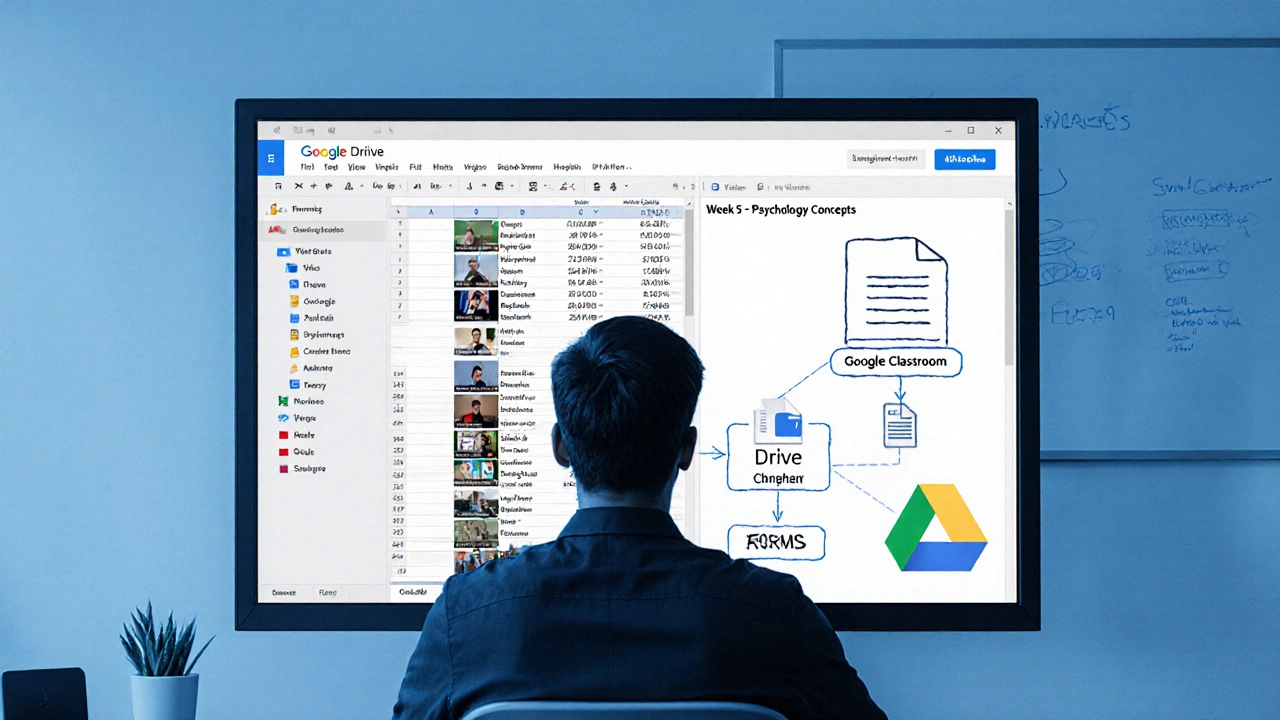
What You Can Do With Google Tools (Real Examples)
Here’s what’s possible with just Google’s free tools:
- Small business owner: Builds a free onboarding course for new hires using Sites + Drive + Forms. No software cost.
- Freelance tutor: Creates a 6-week math prep course for students, shares it via Google Classroom link. Students pay via PayPal outside the system.
- Nonprofit: Launches a free literacy program for refugees using Google Sites as the course hub, with video lessons hosted on Drive.
- University: Uses Classroom to manage 100+ sections of an intro psychology course, with Forms for weekly quizzes and Drive for all readings.
None of these people paid for a course platform. They used what Google gave them-for free.
When You Should Avoid Google’s Tools
Google’s tools are powerful, but they’re not perfect for every situation.
You should look elsewhere if you need:
- Payment processing: Google doesn’t let you sell courses. You’d need PayPal, Stripe, or Gumroad.
- Mobile app access: Google Classroom has an app, but it’s basic. No offline access to all materials.
- Advanced analytics: You can’t track how long students spend on each page or see heatmaps.
- Automated certificates: Google doesn’t generate certificates. You’d have to design them in Docs and email them manually.
- Public course hosting: Google Classroom and Sites are not public platforms. You can’t post your course on Google and let anyone find it.
If you want to build a course for the public and make money from it, you’ll need a dedicated platform like Teachable or Thinkific. But if you’re teaching a group you already know-students, employees, community members-Google’s tools are more than enough.
Final Verdict: Is Google a Course Builder?
No, Google doesn’t have a course builder. But it gives you everything you need to build one yourself-without paying a dime.
It’s not a plug-and-play solution. It requires some setup. You’ll need to connect the dots between Classroom, Sites, Forms, and Drive. But if you’re comfortable with Google Docs and Sheets, you already have the skills.
For schools, nonprofits, trainers, and small businesses, Google’s ecosystem is one of the most cost-effective ways to deliver online learning. For entrepreneurs looking to scale a course business, it’s not the right tool. But for everyone else? It’s already in your hands.
You don’t need to buy a course platform. You just need to know how to use what’s already free.