SCORM Explained: What It Means and How It Powers eLearning
 Oct, 13 2025
Oct, 13 2025
SCORM Version Compatibility Checker
Select your LMS type and course requirements to determine the optimal SCORM version for your eLearning content.
Quick Takeaways
- SCORM is a set of standards that let eLearning content talk to any LMS.
- It consists of three core parts: content packaging, run‑time communication, and sequencing.
- SCORM 1.2 and SCORM 2004 are the most widely used versions today.
- Implementing SCORM requires proper authoring tools, a compliant LMS, and careful testing.
- Alternatives like xAPI and AICC exist, but SCORM remains the dominant standard for most corporate training.
What Is SCORM?
When you see SCORM is a set of technical standards that enable eLearning content to be shared, launched, and tracked across different Learning Management Systems, think of it as the universal language of online courses. It was created by the ADL Initiative (U.S. Department of Defense’s Advanced Distributed Learning program) in the early 2000s to solve the problem of “write once, run anywhere” for digital training.
How SCORM Works - Core Components
SCORM is divided into three technical building blocks that work together to make a course portable and trackable.
- Content Packaging: All the files that make up a course - HTML, media, quizzes - are zipped into a Package (a .zip file that follows the IMS Content Packaging specification). Inside the zip, an
imsmanifest.xmlfile lists every resource and defines the learning structure. - Run‑time Environment: Once the LMS launches the package, the content communicates via a JavaScript API called
API (SCORM 1.2) orAPI_1484_11(SCORM 2004). This API lets the course tell the LMS things like "I’m finished" or "Here’s the learner’s score". - Sequencing and Navigation: SCORM 2004 added rules that control the order of modules, prerequisites, and branching. For example, a learner can’t access Module3 until they’ve passed Module2.
These components rely on a Sharable Content Object (SCO) (the smallest reusable content piece that can communicate with the LMS). A single course may contain many SCOs, each acting like a mini‑app inside the larger package.
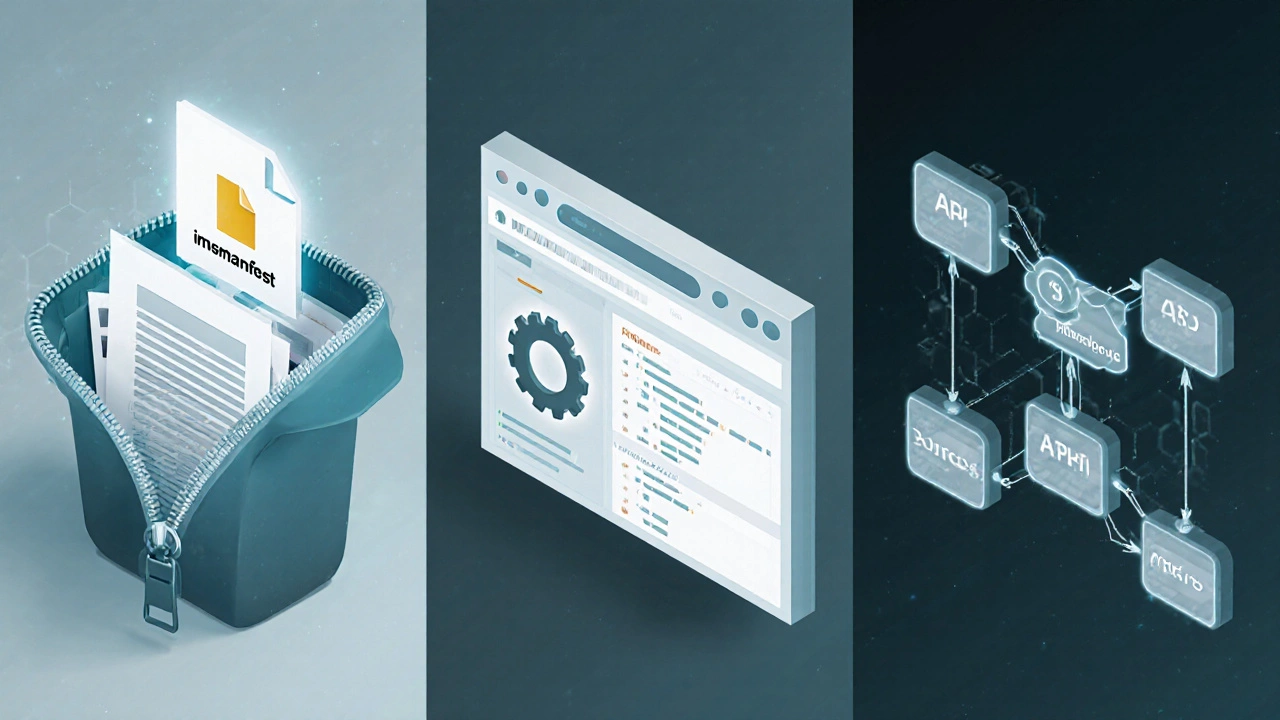
History and the Standards Landscape
SCORM 1.2 debuted in 2001 and quickly became the go‑to standard for corporate training. In 2004, SCORM 2004 (introduced advanced sequencing, roll‑up reporting, and improved error handling) refined the model, adding four editions (2nd‑4th) to address real‑world bugs.
Before SCORM, the AICC (a set of aviation‑industry standards for LMS communication from the 1990s) was common, but it relied on FTP and plain‑text files, making it clunky for modern web‑based courses.
Today, xAPI (TinCan) (a newer specification that tracks learning experiences outside the LMS, like mobile apps or simulations) is gaining traction, especially for immersive learning. Still, SCORM holds the largest market share because most LMS vendors ship with built‑in SCORM support out of the box.
All three standards are overseen by the IMS Global Learning Consortium (the organization that maintains interoperability standards for education technology), ensuring they stay compatible with emerging technologies.
Why Use SCORM? Benefits for Creators and LMS Admins
- Portability: Create a course once and upload it to any SCORM‑compliant LMS without re‑authoring.
- Standardized Tracking: Get automatic reports on completion rates, scores, and time‑spent.
- Reusability: SCOs can be pulled into multiple courses, saving development time.
- Compliance: Many regulated industries (healthcare, finance) require auditable training records, which SCORM provides out of the box.
- Ease of Integration: Most authoring tools (Articulate Storyline, Adobe Captivate, iSpring) export directly to SCORM, and most LMS platforms (Moodle, Blackboard, Cornerstone) accept it without extra plugins.
Implementing SCORM: A Step‑by‑Step Guide
- Choose an Authoring Tool: Select software that can publish SCORM packages. Look for "SCORM 2004 4th Edition" support if you need advanced sequencing.
- Set Up Your LMS: Verify that your Learning Management System (LMS) (software that delivers, manages, and tracks eLearning courses) is set to accept the SCORM version you’ll publish.
- Build the Course: Create slides, quizzes, and interactions. Mark each module that should act as a SCO.
- Configure Manifest: The authoring tool generates
imsmanifest.xml. Review it for correct resource paths, identifiers, and sequencing rules. - Export the Package: Export as a .zip file labeled clearly (e.g., "Compliance_Training_SCORM2004.zip").
- Upload to the LMS: Use the LMS’s “Import” or “Upload Course” option. The system will unpack the manifest and list the SCOs.
- Test the Launch: Run the course in preview mode. Open the browser console and look for messages like "SCORM API initialized" to confirm communication.
- Validate Tracking: Complete a test attempt, then check the LMS reports for correct data (completion status, score, time). If anything is missing, revisit the manifest or JavaScript API calls.
- Publish to Learners: Once testing passes, make the course live and monitor analytics for real‑world performance.
Pro tip: Keep your SCORM package size under 100MB. Large media files can slow down loading, especially for learners on slower connections.
Common Pitfalls and Best‑Practice Tips
- Version Mismatch: Uploading a SCORM 2004 package to an LMS that only supports SCORM 1.2 will break sequencing. Always confirm compatibility.
- Hard‑Coded URLs: Using absolute paths (e.g.,
http://myserver.com/video.mp4) prevents the package from being portable. Use relative paths instead. - Incorrect Manifest Structure: A missing
identifieror mismatchedresourcetag can cause the LMS to throw errors. Validate the manifest with an online IMS validator. - Ignoring Browser Security: Modern browsers block mixed content (HTTP inside HTTPS). Ensure all assets use HTTPS.
- Over‑Complicating Sequencing: Complex rules can confuse learners and increase load time. Stick to simple prerequisites unless you truly need branching.
- Not Testing on Multiple LMSs: A package that works on Moodle may fail on Cornerstone due to subtle API differences. If you serve many clients, run a cross‑LMS test matrix.
SCORM vs. Other eLearning Standards
| Standard | First Released | Primary Use | Tracking Detail |
|---|---|---|---|
| SCORM | 2001 | Course sequencing & basic tracking | Completion, score, time |
| xAPI (Tin Can) | 2013 | Activity‑level tracking across apps | Detailed verbs, context, offline support |
| AICC | 1993 | Legacy LMS communication | Score, time, status |
If you need granular analytics outside the LMS - like tracking VR simulations or mobile‑app learning - xAPI is the better choice. For simple compliance courses, SCORM remains the most straightforward solution. AICC is mostly retired but still appears in older government systems.
Looking Ahead: The Future of SCORM
While xAPI and the emerging cmi5 (a hybrid profile that combines SCORM’s packaging with xAPI’s tracking) promise richer data, SCORM 2004’s fourth edition is still being updated to fix edge cases and improve accessibility. Most LMS vendors have announced “SCORM 2004 support for life”, meaning you can safely invest in SCORM‑based content for the next several years.
For instructional designers, the practical advice is simple: master SCORM now, keep an eye on xAPI for advanced use‑cases, and be ready to package your next project in both formats if your audience spans legacy and cutting‑edge systems.
Frequently Asked Questions
What does SCORM stand for?
SCORM is an acronym for “Sharable Content Object Reference Model. It describes how eLearning content should be packaged and communicated with a Learning Management System.
Is SCORM still relevant in 2025?
Yes. Over 80% of corporate LMS deployments still list SCORM support as a core feature. While newer standards like xAPI offer more flexibility, SCORM’s simplicity makes it the go‑to choice for compliance training and large‑scale rollouts.
Can a single SCORM package contain multiple courses?
A SCORM package can hold several SCOs, but each package is normally treated as one course in the LMS. If you need distinct courses, create separate packages or use a master manifest that links to sub‑packages.
How do I troubleshoot a SCORM package that won’t launch?
First, open the browser console and look for errors like “API not found”. Common fixes include:
- Ensuring the LMS supports the same SCORM version.
- Checking that
imsmanifest.xmlis well‑formed. - Verifying that all resource URLs are relative and correctly spelled.
What’s the difference between SCORM 1.2 and SCORM 2004?
SCORM 1.2 provides basic launch and reporting capabilities. SCORM 2004 adds a robust sequencing engine, allowing complex navigation rules, roll‑up data, and better error handling. If your course needs prerequisites or branching, choose SCORM 2004.